| Customer Management |
- Basic details of customers including emails, multiple telephone numbers, multiple contacts and comments.
- Unlimited saved addresses. Every address used by a customer for bookings can be saved to allow re-use and therefore faster booking entry.
- Full Booking history
- Invoice history
- Dynamic accounts setup for each customer including VAT options and profit margins, invoice periods and payment terms.
- Customer vehicle and zone pricing.
- Activity history. Telephone calls, bookings and user defined activities can be logged against each customer. This allows
historical tracking of customer complaints and other issues.
- Customer sources. By defining sources such as websites, newspaper advertising and other promotional activity you will always
know how each customer found you.
- Itaxinet For Windows allows dynamic Status Codes to help control customer bookings. eg. "Customer is Barred""
- Customers can only be deleted from Itaxinet For Windows if there are no bookings for them. Itaxinet For Windows maintains the data integrity for you.
|
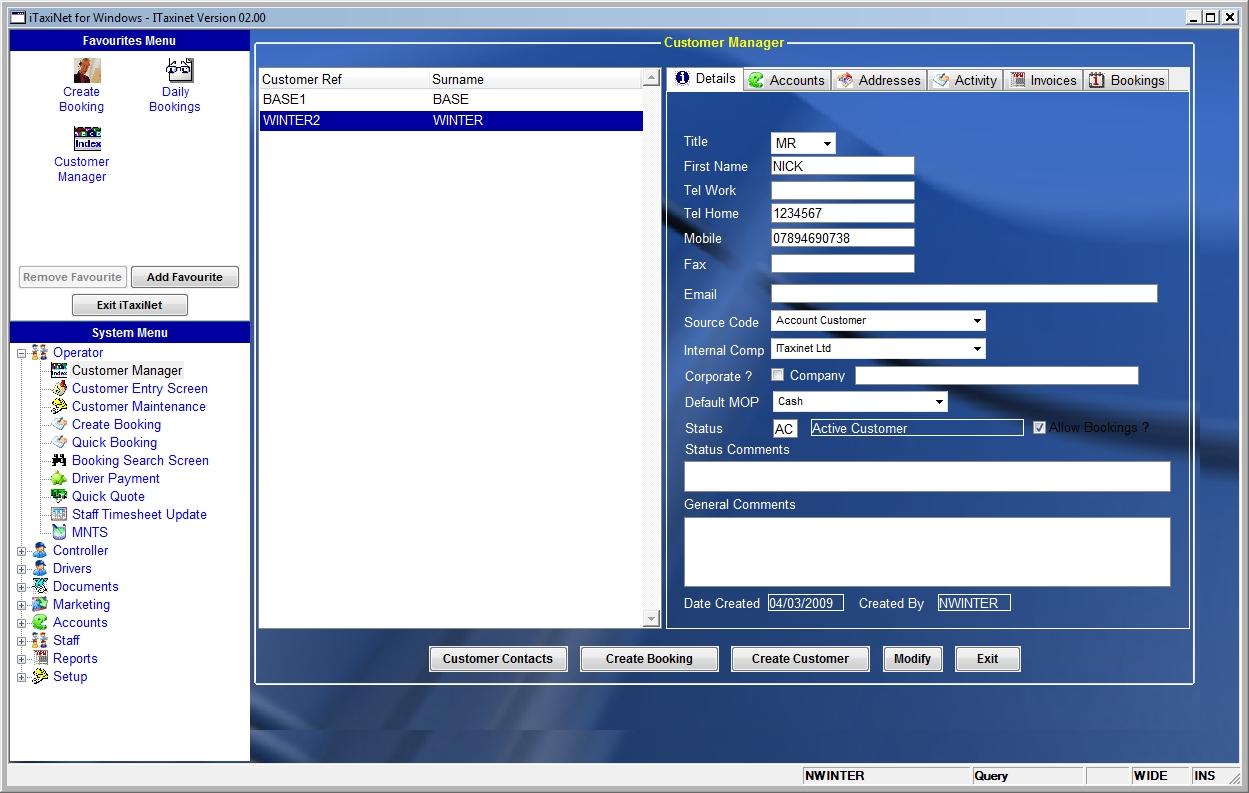
|
| Bookings Management |
- Booking Entry
- There are interfaces being developed for Customer Line Recognition (CLR). In Itaxinet For Windows type the telephone number
you see on your telephone handset and Itaxinet For Windows will find the customer for you.(home tel, work tel and mobiles)
- If the customer is "new", they can be created directly from the booking entry screen.
- Bookings can be specified as to/from airports as well as street to street.
- Bookings can be One Way jobs, Wait and Return or Period Returns. Itaxinet For Windows will generate a booking trip for each combination.
- School contracts? Social Services contracts? No problem with Itaxinet For Windows. Simply use the regular booking feature to
repeat bookings on a daily or weekly basis.
- Bookings can be manually allocated here to callsign and driver.
- Special instructions eg. "Go to information desk at LH Terminal 1" can be inputted for the driver.
- Default payment method for the customer can be changed at this point.
- The customer can specify a PO Number for invoicing purposes.
- Itaxinet For Windows can give you the estimated mileage (quickest route) of the job.
(if optional Distance Calculation Service is enabled )
- Booking Confirmation can be printed and/or emailed to the customer when saving the booking.
- Itaxinet For Windows will check booking details and warn of user mistakes such as "Missing Flight Number".
These Booking checks are definable in the Setup area of Itaxinet For Windows.
- "Via address" entries can be added to the booking.
|
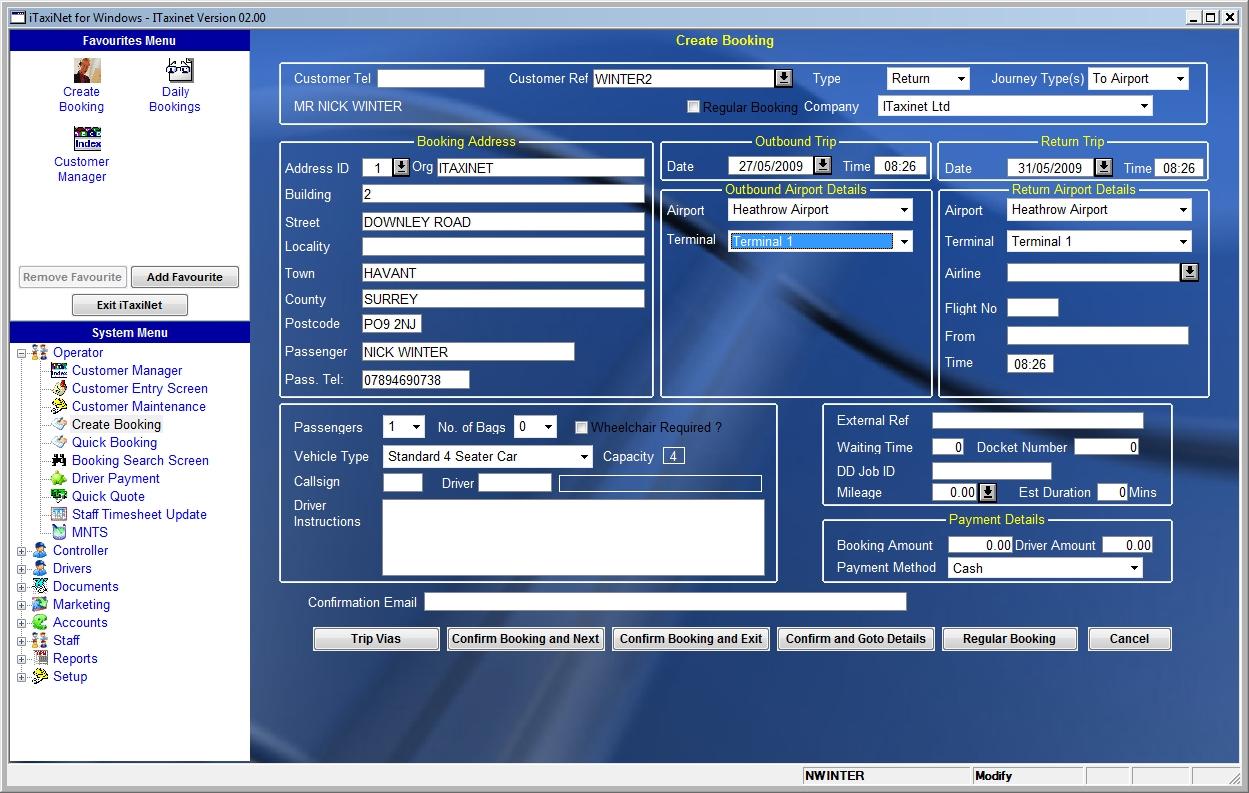
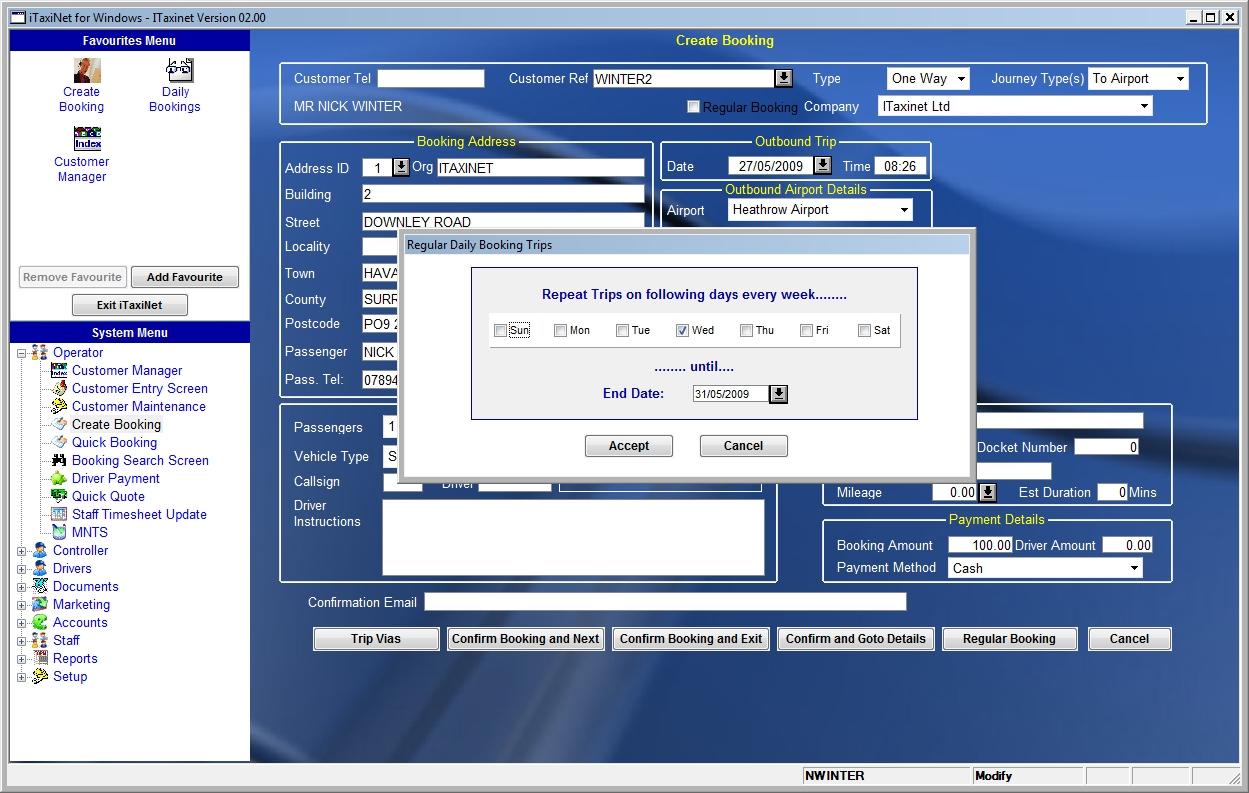
|
| Controller Screens |
- Throw your paper based diary away!!
- Itaxinet For Windows allows your controller to plan for driver needs with the online diary....never need to turn work away.
-
- Daily Bookings View
- This view splits all jobs on a given day into "From Airports", "To Airports" and "Other". This helps
you to allocate trips to drivers to avoid "dead legs".
-
- Bookings Diary/Calendar
- This view shows you all jobs for the day in one continuous table.
-
- In both modes you can control what you see. eg.you can choose to only view unallocated jobs so that when you allocate a job
it disappears from the view. Beneficial as you will always know what is outstanding.
- You can view by Vehicle Type, Callsign, Date, Airport and Status
- From any trip you can "zoom" to the booking details screen or the customer details screen.
- Reminder boxes can also be setup to appear. eg. "Callsign "X" should depart for Heathrow Airport within the next 5 minutes."
|
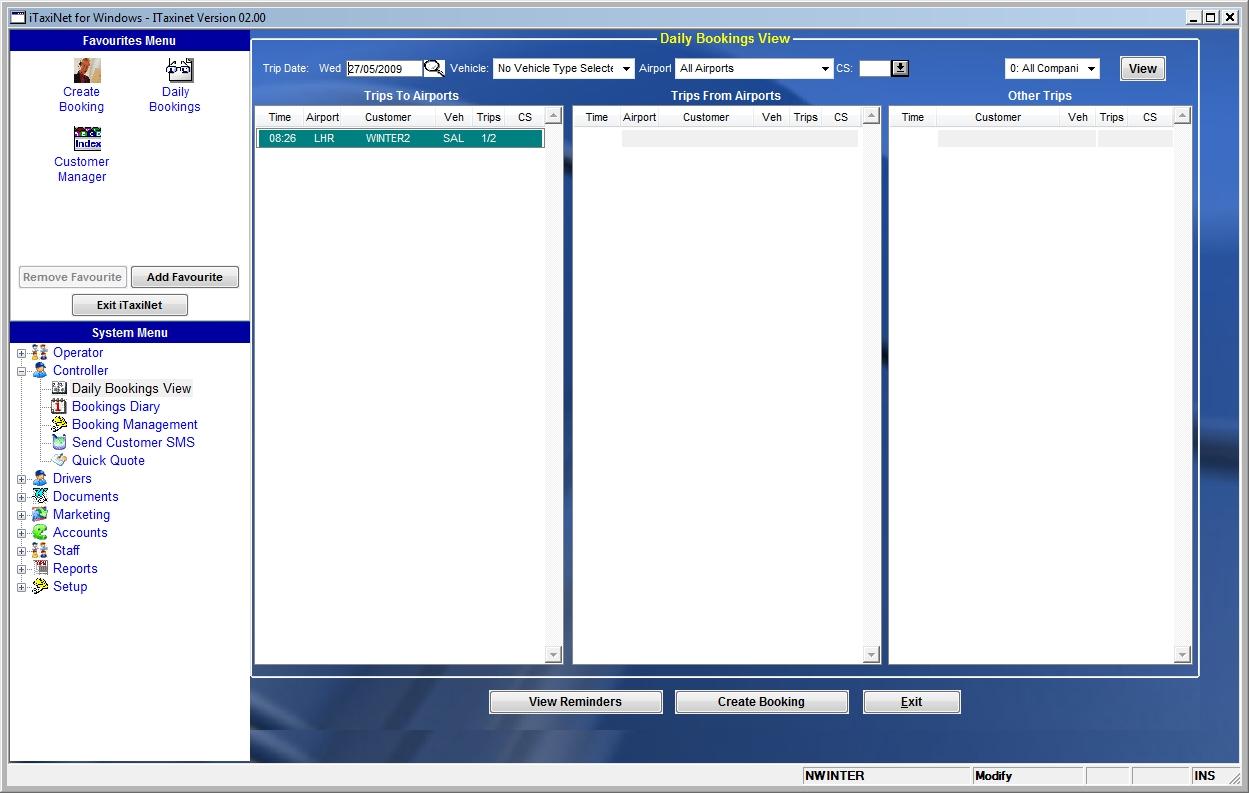
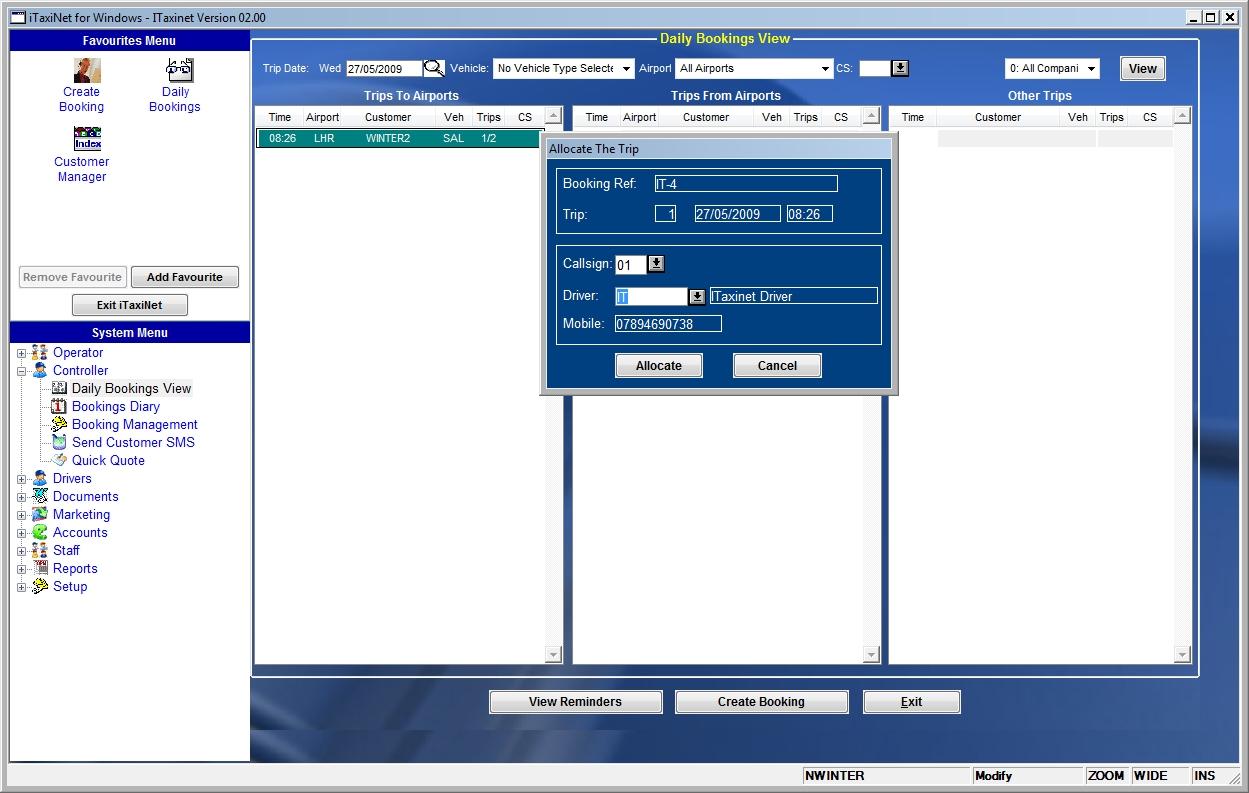
|
| Drivers and Callsigns |
- Driver Management
- Drivers are allocated user designed status codes. eg. Active, Holiday, Left etc.
- Full contact information.
- Current Rent Code for weekly rent sheets. Itaxinet For Windows can calculate a driver's weekly rent including
account jobs, extra payments, bonds/deposits and outstanding rents.
- Itaxinet For Windows supports multi base operations. Rent sheets can be produced for any predefined base.
- Every driver can a have a default shift pattern created. Itaxinet For Windows then uses the default shifts to create
the weekly driver shifts. These shifts contain "planned" dates and times. Actual dates and times can be updated manually.
ie. a driver has now started his/her shift. This means only "logged on" drivers can be allocated to jobs.
- Itaxinet For Windows allows a photo of the driver to be uploaded into the database.
-
- Driver Documents - Very important council requirement
- MOT Certificates, Insurance Certificates and other scanned documents can be added to the driver database record.
- Driver agreements and letters can be automatically produced using the built in document management system.
|
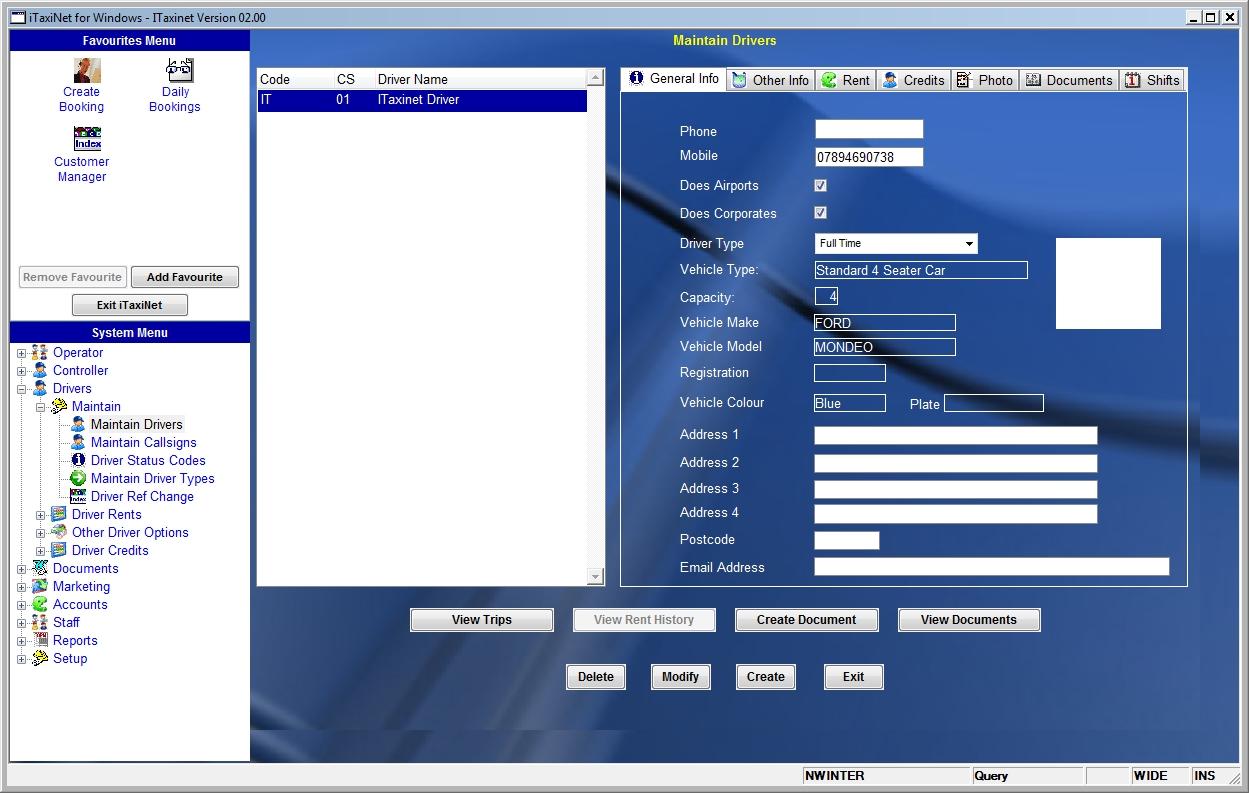
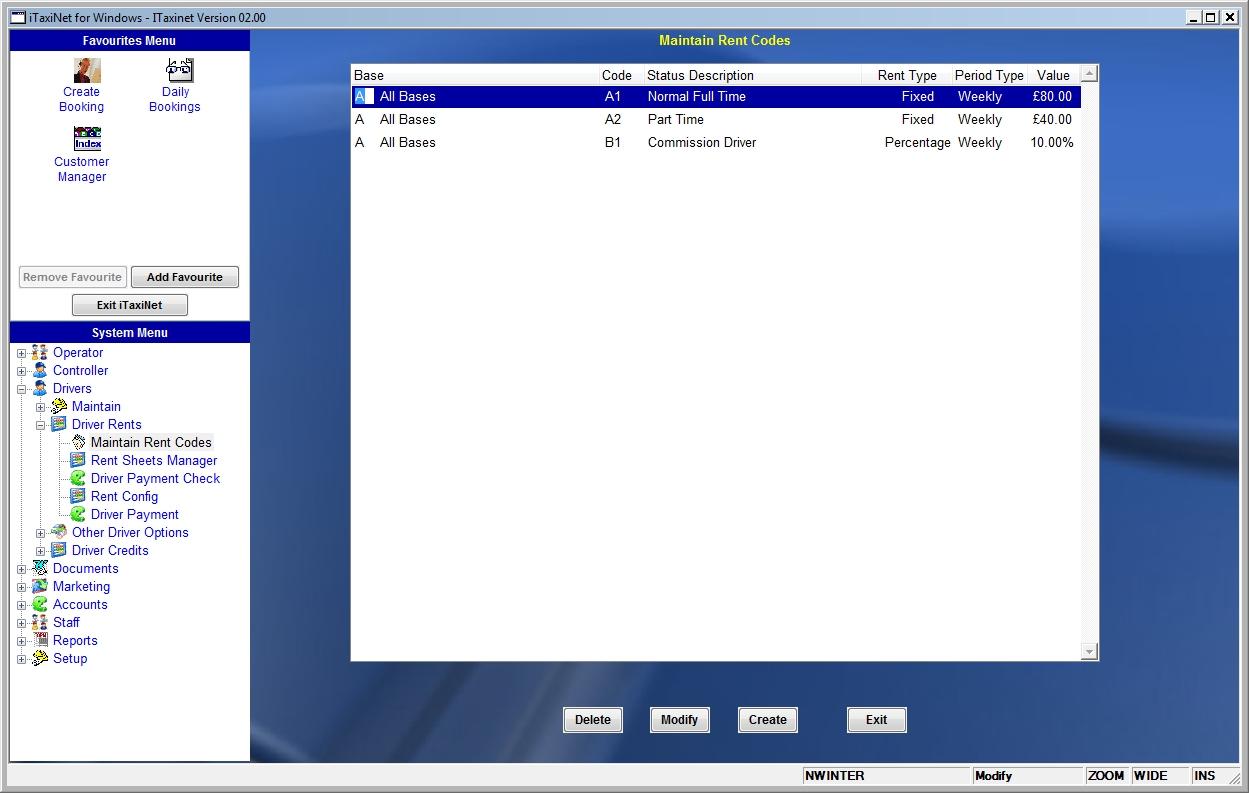
|
- Callsigns
- Each callsign can support multiple drivers. eg. one driver on day shift, one driver on night shift.
- Each callsign can have a default driver to make manual job allocation quicker.
- MOT, Plate, Insurance and Badge numbers are recorded and their respective expiry dates monitored.
|
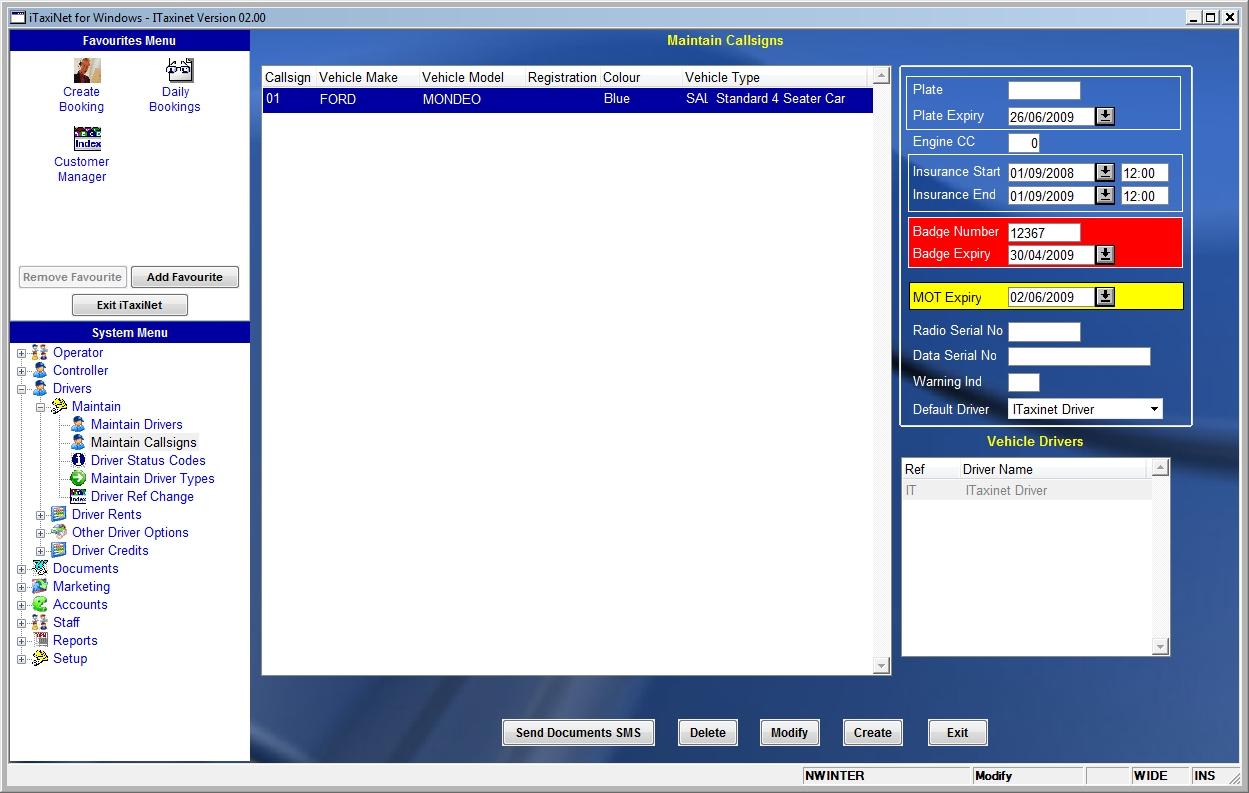
|
| Marketing Campaigns Manager |
- Itaxinet For Windows is not just designed to make you more efficient and therefore money saving. It's inherent philosophy is that
a system like this should help you directly to make money. Itaxinet For Windows provides you with a full marketing system known as TaxiBizTool.
- The Campaign Manager's aim is to assist you in retaining your existing customer base,
cross-develop them by say promoting an event in their area and to assist in your development of new business.
- Campaign types such as "Christmas Mailshot" can be created.
- Each campaign allows you to create a "list" of customers that meet particular search criteria.
eg."All customers that live in London and have used us during the last 6 months for a trip to London Heathrow and they flew with British Airways."
- These customer lists can be manually edited.
- The list can be outputted to a user definable comma separated text file (perfect for Microsft Excel)
- The list can be outputted to a user definable web page (useful for salespeople)
- The list can be outputted through the document management system. ie mailshot designed in MS Word and these letters are printed and/or emailed directly
to the customers.
|
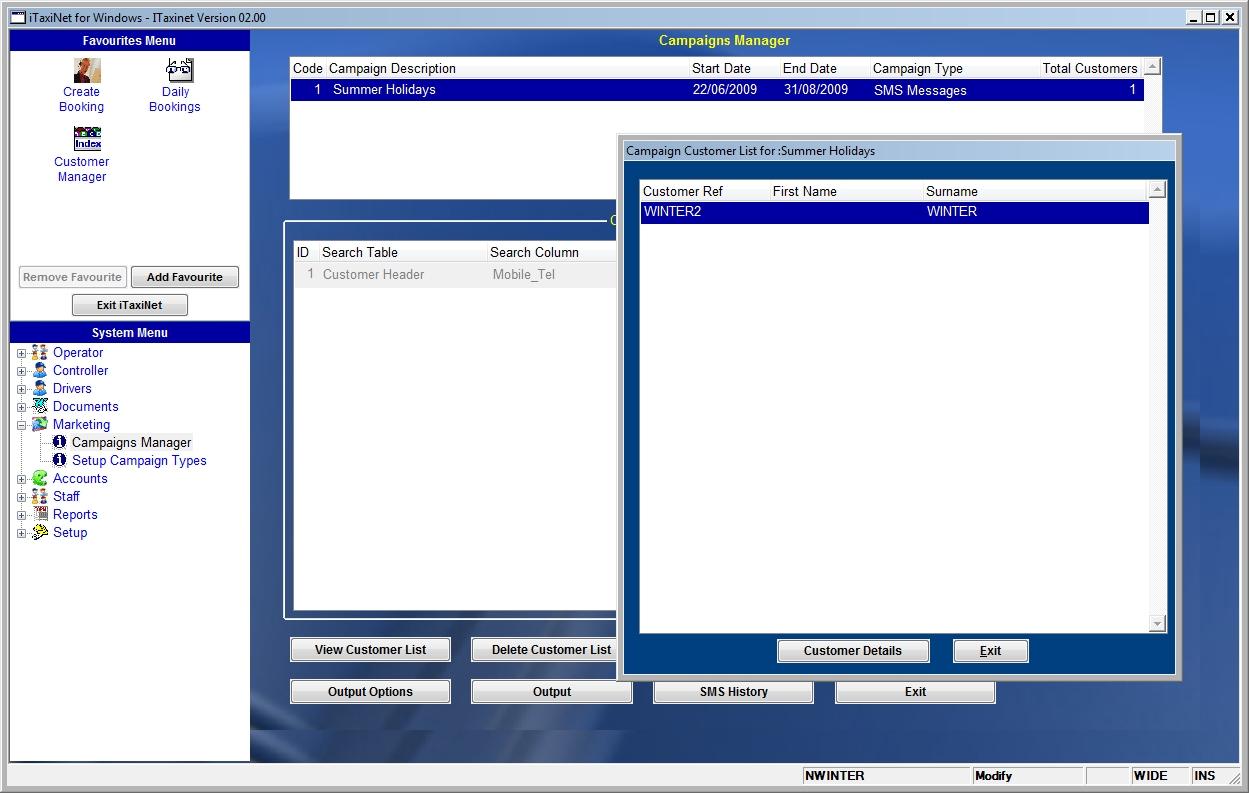
|
| Staff and User Management |
- Staff and User Management
- You create the users of Itaxinet For Windows in the Staff Management screen. Contact information and status are available.
- Itaxinet For Windows security is very important. Itaxinet For Windows users are allocated to groups according to their job function. ie
A telephone operator cannot see accounts or payroll information.
- Access to Itaxinet For Windows is controlled by unique user ids which must match with staff details as defined in the main system.
- A default program can be assigned to any Itaxinet For Windows user. eg. Telephone operator logs in to Itaxinet For Windows and goes straight to the
Create Booking screen.
-
- Staff Timesheets/Work Rotas
- Itaxinet For Windows allows setup of default work shifts with multiple start and end times on any given day.
- The system manager/ payroll manager creates Weekly Timesheet" data using all active staff members with their default shifts.
These details can be manually changed for any given day. ie. operator calls in sick.
- Timesheet data can be viewed by staff or by days and is colour coded according to staff types.
- Managers can visually see how many controllers/operators etc. they have planned for duty at any hour of the day.
- Actual hours can be updated at any time and verified by the in built Itaxinet For Windows user sessions display.
-
- Payroll
- Staff can be on weekly salaries, fixed hourly rates or dynamic hourly rates.
- Base payroll structures as well as personal staff payroll structures can be defined that allow "by the hour of the day" rates of pay.
- A complete Gross Payroll report can be generated for any Timesheet Week based on actual hours worked.
This report is in a format that can be faxed to an external accountant for tax and NI calculations.
|
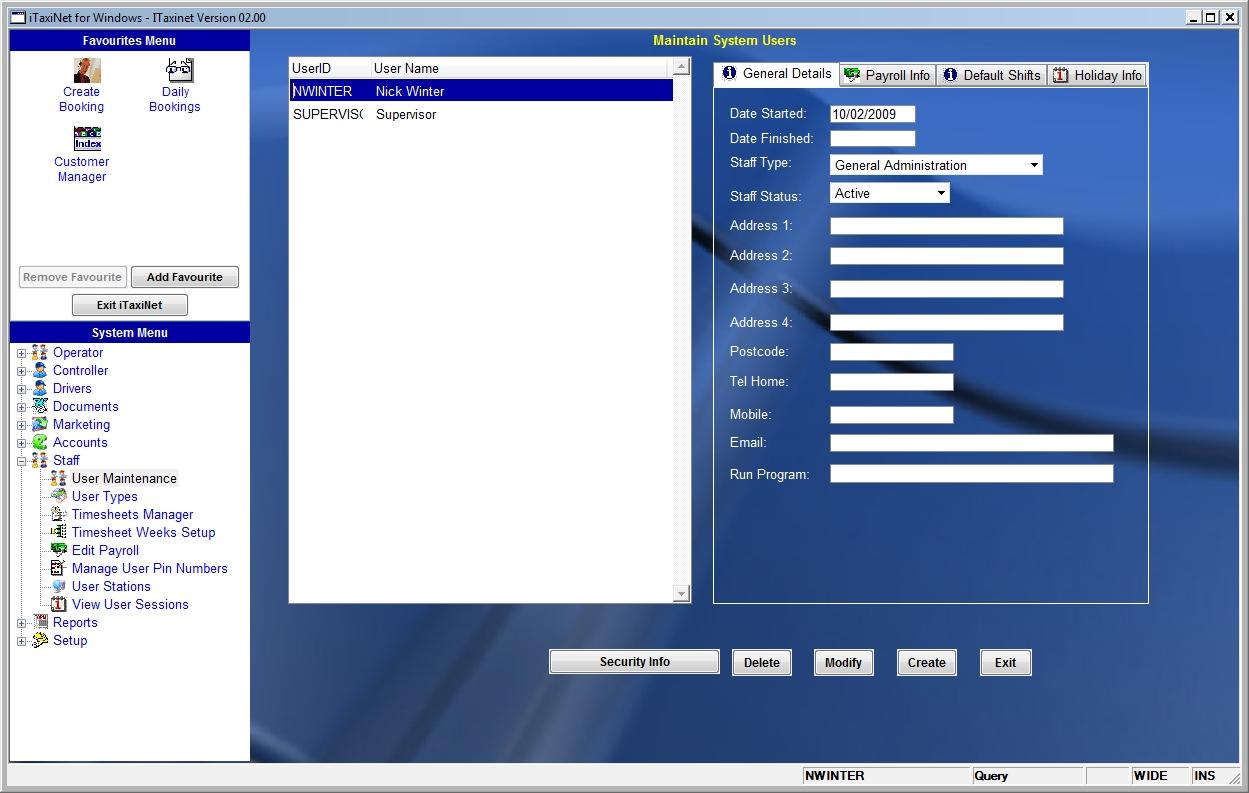
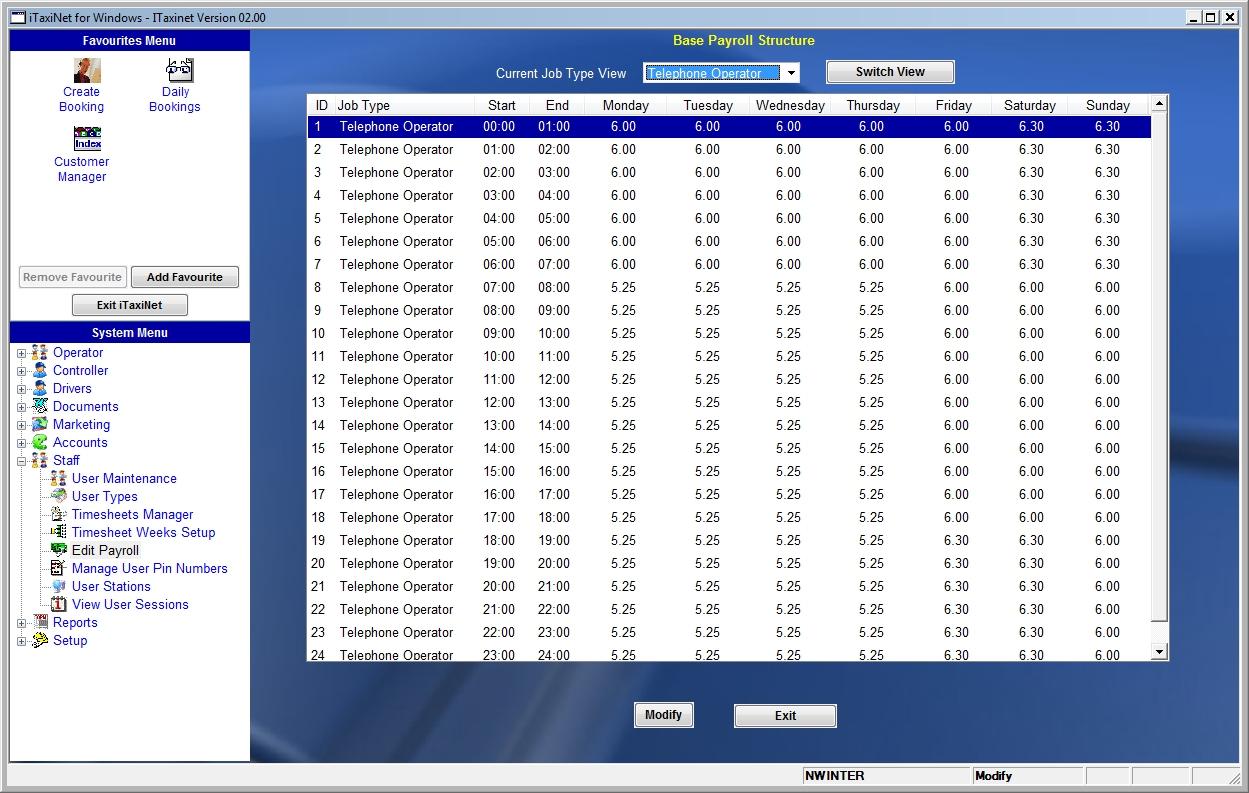
|
| Controlling Itaxinet For Windows |
- Booking and trip status codes.
- New Booking defaults to make data entry faster according to your operation.
- Booking tracking. You define what booking information should go through the audit trail.
- Airports. Itaxinet For Windows provides you with the full set of UK airports and you choose which airports can be used for bookings.
- Airlines. Itaxinet For Windows provides you with a comprehensive list of airlines with their respective IATA codes to make entry of flight numbers
consistent and accurate.
- Payment methods
- Dynamic email design. Any booking and river emails you can design internally.
- Many more options can be controlled from inside the setup area of Itaxinet For Windows.
|
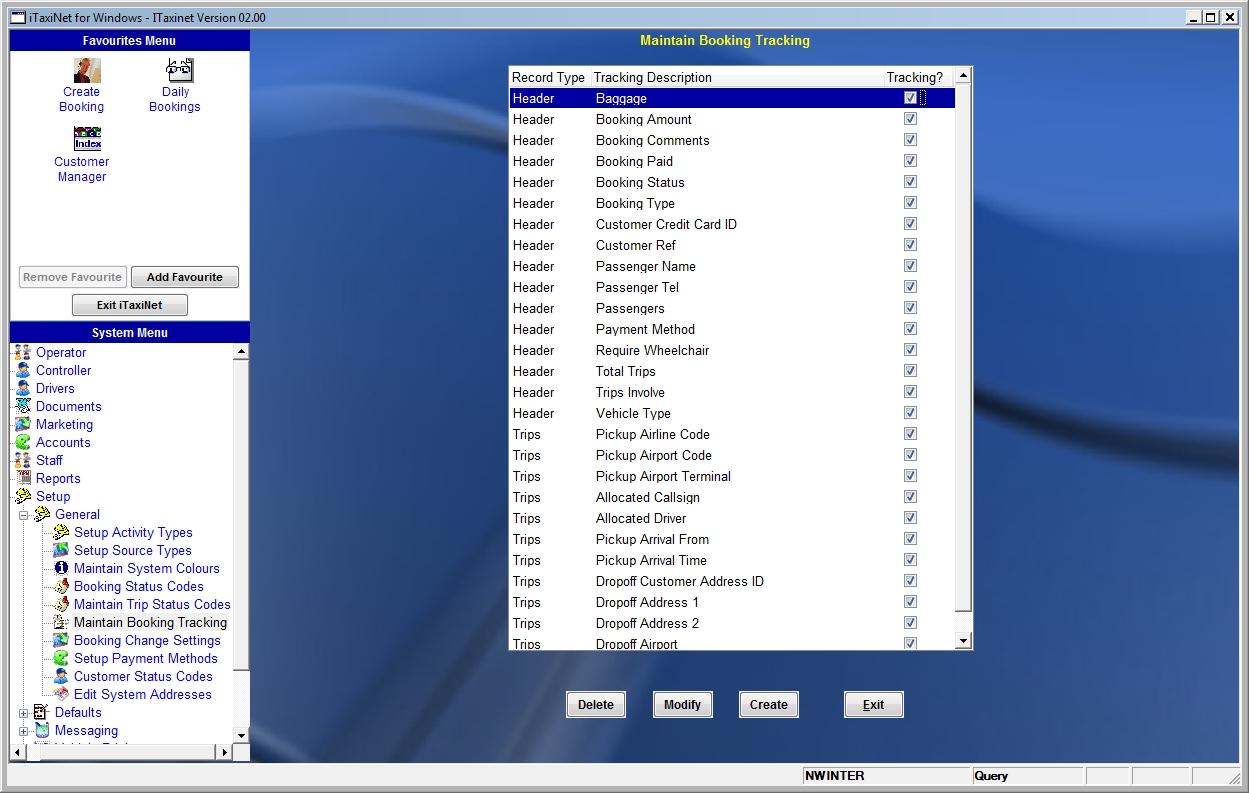
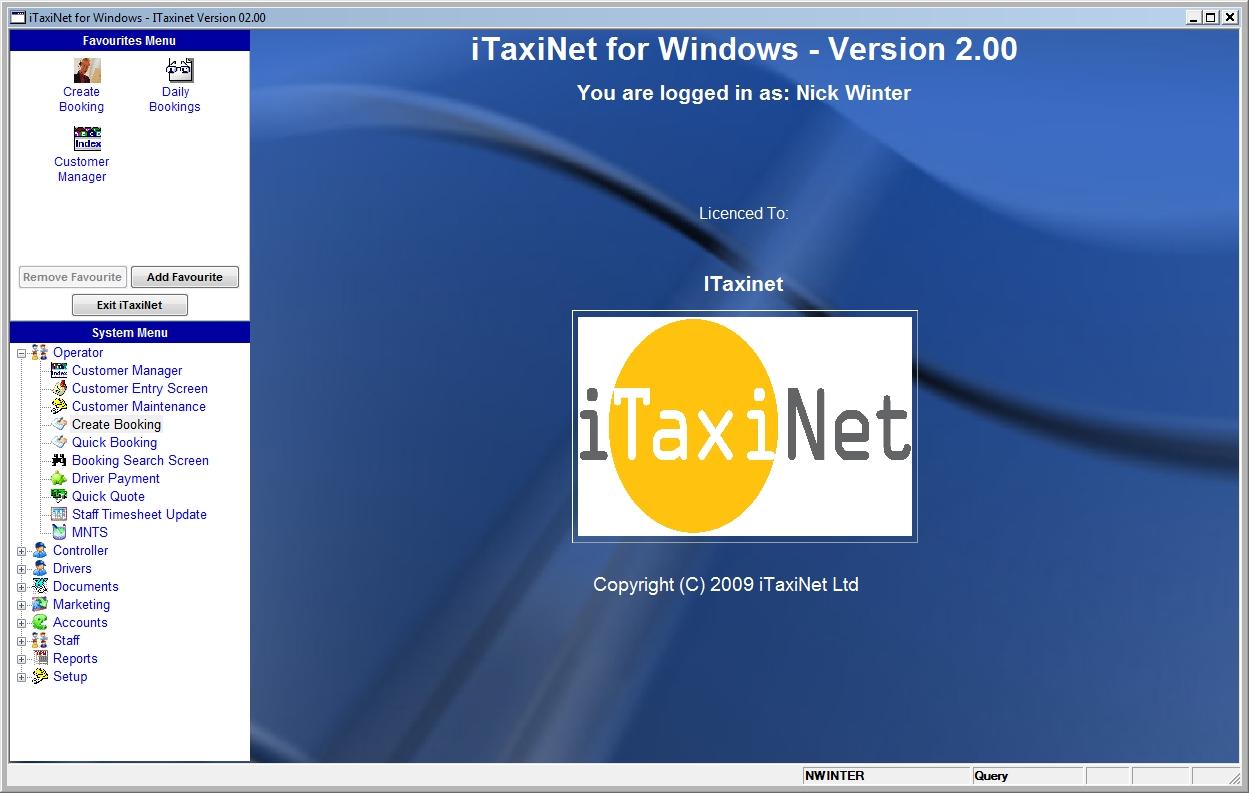
|
